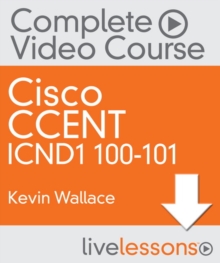17+ Hours of Video Instruction Cisco CCENT ICND1 100-101 LiveLessons Complete Video Course is a comprehensive training course that brings Cisco CCENT exam topics to life through the use of real-world demonstrations, animations, live instruction, and configurations, making learning these foundational networking topics easy and fun. Best-selling author, expert instructor, and double CCIE Kevin Wallace walks you through the full range of topics on the CCENT ICND1 100-101 exam, including networking basics, local area networks, routing, router services, and network security.
This unique product contains multiple types of video presentations, including live instructor whiteboarding, real world demonstrations, animations of network activity, dynamic KeyNote presentations, doodle videos, and hands-on router and switch CLI configuration and troubleshooting in real lab environments, allowing you to both learn the concepts and the hands-on application.
The 266 videos contained in this product provide you more than 17 hours of instruction.
Modules are divided into easy to digest lessons and sublessons and conclude with summaries and interactive module and glossary quizzes to help assess your knowledge.
Modules are grouped into four parts that also conclude with part review quizzes, challenging you to recall information across multiple topics.
The product concludes with a series of lessons that give you valuable advice to help prepare for the actual exam. Designed to take you inside CCENT networking concepts in a unique and interactive way, Cisco CCENT ICND1 100-101 LiveLessons Complete Video Course is guaranteed to help you master the foundational networking topics that will help you succeed on the exam and on the job. Skill LevelBeginner What You Will LearnFundamental components and concepts of modern computer networksProtocol reference models (IOS and TCP/IP)Ethernet theory and operationBasic Cisco Catalyst switch configurationStrategies for troubleshooting Cisco Catalyst switch issuesBinary numbering and subnet mask calculations for IP version 4 (IPv4) networksIP version 6 (IPv6) address characteristics and types of IPv6 addressesSetting up a Cisco routerConfiguring routing (including the OSPF routing protocol)Troubleshooting routing issuesUnderstanding and configuring router services, including: DHCP, NAT, and NTPDesigning Access Control Lists (ACLs)Securing Cisco routers and switchesExam preparation strategiesWho Should Take This Course?Anyone interested in obtaining their Cisco Certified Entry Network Technician (CCENT) certification or anyone interested in learning fundamental networking skills. Course RequirementsWhile this complete video training product does not assume any prior knowledge of network administration or configuration, you should understand the fundamental purposes of a network and be comfortable working with a computer. NOTE: To view the videos, you will need to allow all content to be viewed in your browser for this site.
If you are not prompted to allow all content to be viewed, click the security symbol in the URL address toolbar (the shield or lock icon) and allow all content to be viewed. ICND1: Introduction Part I: Networking Basics Module 1: Networking Conceptso Lesson 1: The Purpose of Networkso Lesson 2: Common Network Componentso Lesson 3: Categorizing Networkso Module 1 Summaryo Module 1 Quizo Module 1 Glossary Quiz Module 2: Protocol Reference Modelso Lesson 1: The OSI Model - Introductiono Lesson 2: The TCP/IP Stack - Introduction o Module 2 Summaryo Module 2 Quizo Module 2 Glossary Quiz Part I Review Part II: LANs Module 3: Etherneto Lesson 1: History of Etherneto Lesson 2: Ethernet Distance and Speed Limitationso Lesson 3: Switch Operationo Module 3 Summaryo Module 3 Quizo Module 3 Glossary Quiz Module 4: Switch Configurationo Lesson 1: Switch Hardwareo Lesson 2: Logging Ino Lesson 3: Viewing Switch Informationo Lesson 4: Basic Switch Configurationo Lesson 5: Configuring VLANso Lesson 6: Configuring Trunkso Lesson 7: Configuring VTP o Module 4 Summaryo Module 4 Quizo Module 4 Glossary Quiz Module 5: Troubleshooting Switch Operationo Lesson 1: Isolating the Issueo Lesson 2: Checking Interface Statuso Lesson 3: Checking for Interface Errorso Lesson 4: Discovering Neighborso Lesson 5: Checking a Port's VLAN Membershipo Lesson 6: Checking Trunk Statuso Module 5 Summaryo Module 5 Quizo Module 5 Glossary Quiz Part II Review Part III: Routing Module 6: IPv4 Addressingo Lesson 1: Binary Numbering o Lesson 2: IPv4 Address Formatting o Lesson 3: Types of IPv4 Addresses o Lesson 4: Types of IPv4 Traffic Patternso Lesson 5: Assigning IPv4 Addresses o Lesson 6: The Need for Subnettingo Lesson 7: IPv4 Subnetting o Module 6 Summaryo Module 6 Quizo Module 6 Glossary Quiz Module 7: IPv6 Addressingo Lesson 1: IPv6 Address Formato Lesson 2: Shortening an IPv6 Addresso Lesson 3: IPv6 Address Typeso Lesson 4: IPv6 Traffic Flowso Module 7 Summaryo Module 7 Quizo Module 7 Glossary Quiz Module 8: Basic Router Configurationo Lesson 1: Router Operationo Lesson 2: Router Hardwareo Lesson 3: Logging Ino Lesson 4: Viewing Router Informationo Lesson 5: Basic Router Configurationo Lesson 6: DEMO - Basic Router Setupo Module 8 Summaryo Module 8 Quizo Module 8 Glossary Quiz Module 9: Configuring Routingo Lesson 1: Routing Protocol Characteristicso Lesson 2: Configuring OSPFo Lesson 3: Configuring InterVLAN Routingo Module 9 Summaryo Module 9 Quizo Module 9 Glossary Quiz Module 10: Troubleshooting Routing Issueso Lesson 1: IP Address Issueso Lesson 2: Verifying Host Configurationo Lesson 3: Checking Connectivity with Pingo Lesson 4: Tracing a Routeo Lesson 5: Understanding Layer 1 Statisticso Lesson 6: Discovering Neighborso Lesson 7: DEMO: Troubleshooting Case Studyo Module 10 Summaryo Module 10 Quizo Module 10 Glossary Quiz Part III Review Part IV: Services and Security Module 11: Router Serviceso Lesson 1: DHCPo Lesson 2: NATo Lesson 3: NTPo Module 11 Summaryo Module 11 Quizo Module 11 Glossary Quiz Module 12: Access Control Listso Lesson 1: ACL Theoryo Lesson 2: Standard ACLso Lesson 3: Extended ACLso Lesson 4: ACL Configuration Considerationso Lesson 5: Troubleshooting ACLso Module 12 Summaryo Module 12 Quizo Module 12 Glossary Quiz Module 13: Device Securityo Lesson 1: Securing Device Accesso Lesson 2: Switch Port Security o Module 13 Summaryo Module 13 Quizo Module 13 Glossary Quiz Part IV Review Exam Tipso Lesson 1: How to Register for the Examo Lesson 2: Study Tipso Lesson 3: What to do on Exam Dayo Lesson 4: Review LiveLessons Video Training series publishes hundreds of hands-on, expert-led video tutorials covering a wide selection of technology topics designed to teach you the skills you need to succeed.
This professional and personal technology video series features world-leading author instructors published by your trusted technology brands: Addison-Wesley, Cisco Press, IBM Press, Pearson IT Certification, Prentice Hall, Sams, and Que.
Topics include: IT Certification, Programming, Web Development, Mobile Development, Home & Office Technologies, Business & Management, and more. View All LiveLessons at:http://www.ciscopress.com/series/series.asp?ser=2185116